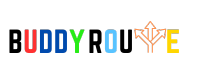Snapchat Planet Order – Explore Their Meanings In 2024!
Snapchat stands out as the go-to social media app for Gen Z users. While the messaging app comes with a range of features, Snapchat Plus takes the experience to the next level with exciting new upgrades.
Snapchat Plus users discovered Snapchat Planets Order, part of the Friends & Best Friends Solar System feature. This premium subscription includes features like icon changes, viewing story rewatchers, and marking BFFs.
What Is the Friend Solar System? – Snapchat Planets!
You’re likely familiar with how a real solar system functions, where planets orbit the Sun at varying distances. In the Snapchat Plus Friend Solar System, you play the role of the Sun.
The initial Snapchat Planet is Mercury, symbolizing your Snapchat best friend with whom you share the most streaks. This applies to your next eight best friends, with each assigned a planet based on your level of interaction, indicating how close you are to them.
How Does The Snapchat+ Friends Solar System Work? – Find The Way!

The Snapchat+ Friends Solar System is a feature for subscribers, allowing them to explore their Best Friends through planets like Mercury, Venus, Earth, Mars, and more. As a Snapchat Plus user, you’ll notice a ‘Best Friends’ or ‘Friends’ badge with a gold ring on your friends’ Friendship Profiles.
The ‘Best Friends’ badge indicates mutual closeness within each other’s top eight friends, while ‘Friends’ means you’re one of their eight closest friends, though they may not be in your top eight. Tapping on this badge with a golden ring reveals your friend sitting on a Planet.
In the center of the Sun, you’ll find your face, representing your friendship. The proximity of the planet to the Sun reflects the closeness of your friendship. This is how Snapchat’s Friends Solar System operates.
Snapchat Planets Order and Meaning – reveal the exact fact!
Mercury:
It is the closest planet to the sun in our solar system, which signifies proximity to our star. This alignment is mirrored in the Snapchat Planet Order, where the closest planet corresponds to your friend’s circle based on closeness. If you are assigned Mercury, it designates you as the best friend of your friend.
Distinctive Features:
Color: Pink
Surrounding Elements: Red hearts around the planet.
Venus:
If your friend designates you as the planet Venus, it signifies that you hold the position of their 2nd best friend on Snapchat.
Features of the Planet:
Color: Beige
Surrounding Elements: Hearts in pink, blue, and yellow hues.
Earth:
It represents the person who holds the position of your third-closest friend on Snapchat. You have engaged in sharing streaks and snaps with them, though not to the extent as with your Venus friend. While they are close to you, the level of closeness is not as reciprocal as your relationship with them.
Color: Green and blue
Surrounding Elements: Red hearts and the moon.
Mars:
If your friend assigns you the Planet Mars, it indicates that you hold the 4th position as one of their most favored friends. The Snapchat Planet Order might not please everyone, but this is the design chosen by Snapchat.
Distinctive Features:
Color: Red
Surrounding Elements: Purple and blue hearts around the planet.
Jupiter:
When your friend is assigned the Jupiter planet in the Snapchat Planet Order, it denotes that your friend holds the 5th place among 8 other friends.
Distinctive Features:
Color: Orange
Surrounding Elements: Pink, blue, and yellow stars around the planet.
Saturn:
If you assign the planet Saturn to your friend in the Snapchat Planet Order, it signifies that they hold the 6th position in the planet order.
Distinctive Features:
Color: Yellow
Ring: Golden ring around the planet
Surrounding Elements: Pink, blue, and yellow stars around the planet.
Uranus:
In the Snapchat Planet Order, Uranus holds the 7th position among the 8 friends’ slots allowed by Snapchat. The positioning follows the principle that the farther the planet, the farther the friend in your friend list.
Distinctive Features:
Color: Green
Surrounding Elements: Yellow stars around the planet.
Neptune:
As the last and 8th planet in the Snapchat Planet Order, being assigned Neptune indicates that you hold the 8th position in your friend’s list.
Distinctive Features:
Color: Blue
Surrounding Elements: Blue stars around the planet.
Features Of Snapchat Plus – Explore All!
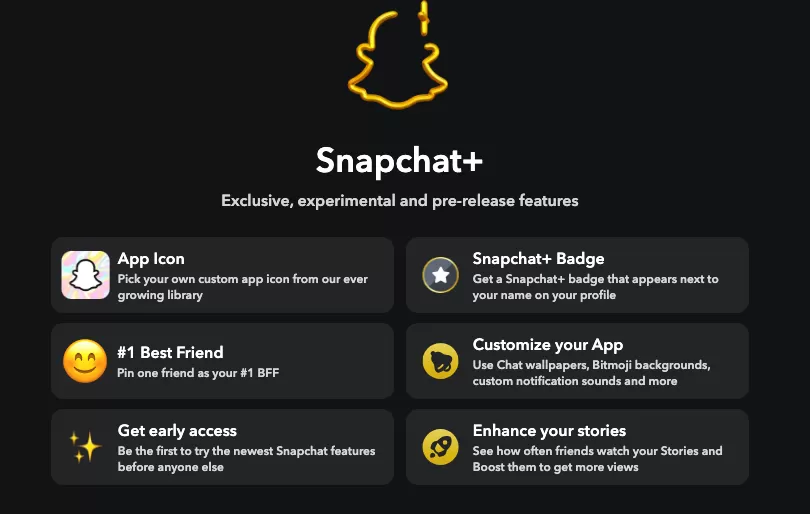
Snapchat Plus is available through a subscription priced at $3.99 per month, offering exclusive, experimental, and pre-release features to enhance and personalize your Snapchat usage. Some of the exclusive Snapchat Plus features include:
- Best Friends Forever (Pin as #1 Best Friend)
- Story Rewatch Indicator
- Custom App Icons/Themes
- Snapchat+ Badge
- Friend Solar System
- Priority Story Replies
- Post View Emojis
- Bitmoji Backgrounds
- Story Timer
- Capturing Color
- Custom Notification Sounds
- Friend Snapscore Change
- Chat Wallpapers
- Custom Capture Buttons
- Gift Snapchat+
- Story Boost
- Map Appearance
- Dark Mode on Android
- Replay Again
How Can I Access To Snapchat Planets For Free? – Enjoy Your Free Trial!
1. Download Snapchat and create an account.
2. Add friends and initiate some snaps.
3. Navigate to your profile and select the Snapchat+ banner.
4. Choose a plan and initiate a 7-day free trial.
5. Relaunch the app and visit your friend’s profile.
6. Tap on the gold badge labeled “Best Friends” or “Friends.”
7. Observe the planet displayed on the screen.
8. Enjoy your complimentary trial and ensure to cancel before it concludes.
How Can I Use Snapchat Planets Order To Improve Your Friendship – Additional Tips!

1. Tips for Staying close with your Mercury Friends:
- Maintain Streaks and Snaps: Keep up the streaks and send snaps to stay connected.
- Personalized Messages: Send them personalized messages and compliments.
- Share Secrets and Feelings: Foster closeness by sharing your secrets and feelings.
- Support Their Goals: Be supportive in their pursuits and challenges.
- Surprise Gestures: Surprise them with thoughtful gifts or gestures.
- Real-life Hangouts: Strengthen your bond by spending time together in real life.
2. Tips for Reaching out to your Neptune Friends:
- Send a Message: Reach out with a snap or message after a long time.
- Express Interest: Inquire about their well-being, activities, hobbies, and passions.
- Group Chat or Call: Invite them to join a group chat or a video call.
- Suggest Activities: Propose plans or activities to do together.
- Apologize if Needed: Apologize if you’ve neglected or hurt them in any way.
3. Tips for Managing Your Expectations with Your Other Friends:
- Realistic Expectations: Understand the level of closeness realistically.
- Respect Boundaries: Honor their boundaries and preferences.
- Clear Communication: Communicate clearly and honestly about expectations.
- Appreciate Efforts: Recognize and appreciate their efforts and contributions.
- Allow Space: Give them space and time if needed.
- Flexibility: Be flexible and adaptable in your interactions.
Frequently Asked Questions:
1. How can I Join Snapchat Planets Plus?
To become a Snapchat Plus member, simply tap on the Snapchat+ banner on your profile and follow the provided instructions. Take advantage of a seven-day free trial before deciding whether to subscribe for $3.99 per month.
2. How can I Change my Snapchat Plus Planets Friends Solar System?
You can change your Friends Solar System by modifying your frequency of snapping and chatting with friends. The more interaction you have with someone, the closer they’ll be placed to you in the solar system.
3. How can I Cancel my Snap Planets in Order Plus Membership?
You can cancel your Snapchat Plus Planets membership by navigating to your profile, clicking on the gear icon, selecting Snapchat+, and choosing Cancel Subscription. You’ll retain access to the features until the conclusion of your billing cycle.
4. How can I see the Planets on Snapchat?
To discover the planet representing your friendship, open Snapchat, go to the chats section, access your friend’s chat, and tap on their Bitmoji icon in the top left corner. Then, tap on the friendship badge to identify which planet you occupy in their Solar System.
Conclusion:
Snapchat’s Best Friends Solar System is a fun feature within Snapchat+, known for engaging users. It adds to the app’s popularity, especially among Gen Z and Millennials. Users often share their friendship planets on social media.
It makes it a notable aspect of the Snapchat Plus subscription. If you have access to Snapchat+, exploring your friendship planets is a must-try experience
READ MORE: