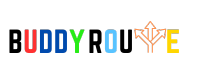Ford Sync Microphone Not Working – Troubleshooting Guide in 2023!
Ford’s Sync system is known for its advanced technology and connectivity features. However, it can be frustrating if you find yourself facing problems with your Ford Sync microphone not working.
If your Ford Sync microphone isn’t working, try checking for external noise, ensuring it’s not muted in the settings, cleaning it, and performing a system update. If issues persist, contact your Ford dealership or service center for assistance.
This guide will explore common issues and provide step-by-step solutions to ensure your microphone functions properly. Just stay with us!
Why Is The Microphone Important? – For Those Who Don’t Know!
A functioning microphone is essential for a safe and convenient driving experience. It enables you to make calls, use voice commands, and interact with the Sync system without taking your hands off the wheel.
This not only enhances convenience but also contributes significantly to overall road safety. It reduces distractions and promotes responsible, hands-free interaction with the Sync system.
Solutions To Ford Sync Microphone Issues – A Guide For Beginners!

1. Check For Any External Noise
If you find any external noise, you must follow the given steps to ensure a noiseless background:
- Minimize interior noise by closing windows and reducing fan speed.
- Avoid using the microphone on busy roads or highways.
- Lower the music volume or mute it during microphone use.
- Adjust ventilation settings for quieter operation.
2. Verify Microphone Settings To Avoid Mute If Necessary
Accidental microphone muting can occur in systems like Ford Sync. This can happen when users press the mute button on the steering wheel or access microphone settings in the system menu.
If your microphone isn’t working, verifying whether it’s muted is crucial, as unmuting is a straightforward fix. Access your vehicle’s interface, navigate to microphone settings, and ensure the mute option is turned off. This action can quickly restore the microphone’s functionality.
3. Clean The Microphone Of Your Car
- Turn off the vehicle.
- Locate the microphone.
- Remove any cover or grill (if applicable).
- Use compressed air and a wet cloth to clean.
- Ensure the microphone is completely dry before reassembling or turning on the vehicle.
According to my experience as a Ford rider, I quickly overcame the issue of “Ford sync microphone not working” by properly cleaning the microphone. Now, I also regularly check the cleanliness of the Ford microphone.
4. Perform A System Update
To tackle problems associated with outdated software, it’s recommended to routinely check for and install software updates offered by the manufacturer. These updates typically include enhancements, bug fixes, and improvements.
These changes can address compatibility issues and enhance the system’s overall performance, including ensuring the proper functioning of the microphone. Manufacturers often release updates to address known issues.
After finding out the solutions to this problem, Let’s explore some common issues that might be causing your Ford Sync microphone to malfunction
Common Issues With The Ford Sync Microphone – Let’s Take An Analysis!
1. External Interference And Background Noise:
In the context of Ford Sync microphones, issues refer to disruptive signals or noise from external sources. This interference, which can originate from the vehicle’s surroundings, like traffic or loud music, can disrupt the microphone’s ability to capture clear audio signals.
2. Microphone Muting Will Also Be The Cause

Sometimes, microphone muting can occur accidentally in Ford Sync and similar vehicle infotainment systems. This can happen when users press the mute button on the steering wheel or access microphone settings in the system menu.
3. A Dirty Microphone Is Also Considerable:
Whether in the Ford Sync system or any other microphone-equipped device, a dirty microphone has accumulated dust or debris on its surface, potentially causing muffled or distorted audio or complete malfunction. This dirt can affect its performance.
4. Outdated Software Leads To Malfunctioning:
In Ford Sync and similar software-dependent systems, outdated software can cause issues, including microphone malfunctions. Outdated software may lack crucial bug fixes, security patches, and compatibility updates.
Keeping software up-to-date is essential for a smooth and trouble-free user experience.
And Here You Go! These were some of the causes that caused the issue of the microphone malfunctioning. By diagnosing these problems, you can definitely avoid this issue.
Read the discussion on this forum-based community website and get an idea of the facts about ATV engine ticking.
Frequently Asked Questions
1. Will a software update erase my saved preferences and data on Ford Sync?
No, a software update should not erase your saved preferences and data. However, it’s always a good practice to back up your settings before performing an update.
2. What is the cost of a replacement Ford Sync microphone?
The cost of a replacement microphone can vary, but it typically ranges from $20 to $100, depending on the model and where you purchase it.
3. Can I use voice commands without the microphone?
Voice commands may only work effectively with a functioning microphone, as it’s essential for voice recognition. Address the microphone issue first for a better experience.
4. Is the Ford Sync microphone covered under warranty?
Microphone coverage may vary depending on your vehicle’s warranty. Check your warranty documentation or contact Ford customer support for clarification.
In A Nutshell
When your Ford Sync microphone is not working, it may be due to external interference, accidental muting, a dirty microphone, or outdated software. To resolve these issues, ensure a quiet environment, check microphone settings for muting, clean the microphone gently, and update your software regularly for optimal performance.
A malfunctioning Ford Sync microphone can be inconvenient. Still, with the troubleshooting tips and solutions outlined in this guide, you can regain the convenience of hands-free communication and voice commands while driving.
Remember to maintain a quiet environment, check settings, and keep the microphone clean for optimal performance.