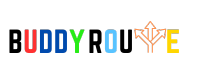2016 Ford Fusion Phone Button Not Working – Quick Fix In 2023!
The phone button on the dashboard or steering wheel allows you to make calls without using your hands, so you can concentrate on driving. However, the problem of malfunctioning phone buttons is concerning among Ford owners.
The reasons behind the malfunctioning of phone buttons are broken Peripheral devices, damaged buttons, low batteries, Bluetooth connectivity issues, burst wiring, and outdated software. However, you can resolve this issue by fixing all of these one by one.
This guide helps you troubleshoot and resolve the 2016 Ford Fusion phone button not working, ensuring you can continue using this important feature without disturbance. So, stay with us!
Causes Of Ford Phone Button Issues And Their Possible Solution – You Need To Know!
1. Check for the battery pack:
Many people might already know this, but if your car’s battery is empty, the buttons for the Ford Sync might not work. Even if you press the button energetically, nothing will happen when the battery isn’t charged.

Solution:
Connect the battery to the charger and let it recharge for about an hour. After the battery is charged, test the button again. If the issue remains, proceed to the next step.
2. Check for the Bluetooth:
Ford Sync depends on Bluetooth technology. You can’t make a connection if there’s an issue with Bluetooth. The problem with Bluetooth might lead to the Ford media button not functioning.
Solution:
Check your phone and make sure you can see the Bluetooth logo. If the logo isn’t there, it means Bluetooth isn’t active. However, you must troubleshoot if the logo is visible and Ford Sync still needs to connect to the media.
Step 1: Connect your phone to other devices to confirm that Bluetooth works properly. If it connects to other devices, try connecting it to Ford Sync again.
Step 2: If that doesn’t work, then try resetting Bluetooth. Turn off Bluetooth on both the Ford Sync and your phone. Manually link it to Sync and pick Bluetooth in your phone’s settings. Go to available devices and choose your phone from the list.
3. Pull and Re-Seat the Fuse for SYNC:
The issue might involve the phone button in Ford Sync or the system itself. It could relate to the fuse, especially if you encounter a “Disconnection Error” message.
A simple solution is to remove the fuse and then reconnect it.
Solution:
- Locate the fuse that links your Ford Sync to your vehicle’s power supply. Typically, it’s under the passenger area.
- Remove the cover of the fuse box to access it.
- Identify the fuse number that corresponds to the Ford Sync system.
- Gently pull out the fuse and wait for at least ten seconds.
- Reinsert the fuse into its slot.
- Check if the phone button on Ford Sync is now working properly.
4. Check for the software update:
Make sure your software is up to date to work correctly. If you ignore update notifications, you might not get the latest software.
Eventually, this could lead to issues like the Ford Fusion Sync phone button not working. To use the button properly, make sure to update your software.
Solution:
- Go to the software menu and check the side icons.
- If an update is available, you’ll see a message about “update.”
- Press the “update” option and wait for a few seconds.
- Once the update is finished, check if the button is functioning properly.
5. Check for connected Peripheral devices:
It’s easy to overlook checking connected devices, but they might cause your Ford Focus Sync phone button not to work.
Other peripheral devices linked to your phone, like a mouse, keyboard, USB, and so on, could disrupt the button’s synchronization function.
Solution:
- Go to the Bluetooth menu and check for connected peripheral devices.
- If other peripheral devices are linked to your phone, disconnect all of them.
- Reconnect your phone to your Ford Sync system.
- Test whether the button is functioning properly.
6. Check for the damaged button:
Another potential issue could be a faulty Ford Sync button. If your Ford Sync button is dirty or damaged, you might encounter problems like the Ford Focus Sync media not working. If you drive with your windows open, dust or dirt could gather around the button.

Solution:
Inspect the button for any visible damage. If there’s no apparent damage, the issue might be dust and dirt affecting your Ford Sync button.
Use a soft and clean cloth, like one used for cleaning glasses. Avoid rough fabrics or harsh chemicals. For effective cleaning, alcohol or detergent can also be used.
Apply a small amount of alcohol, let it sit for a few seconds, and gently wipe the button with a clean cloth. After a thorough cleaning, check the Ford Sync button’s functionality.
7. You must check the internal wiring:
There are hidden internal wires in Ford Sync that you should examine for any damage. If you find any, you must repair or replace the cables. Otherwise, you might continue to face problems like the Ford Fiesta Sync button not working.
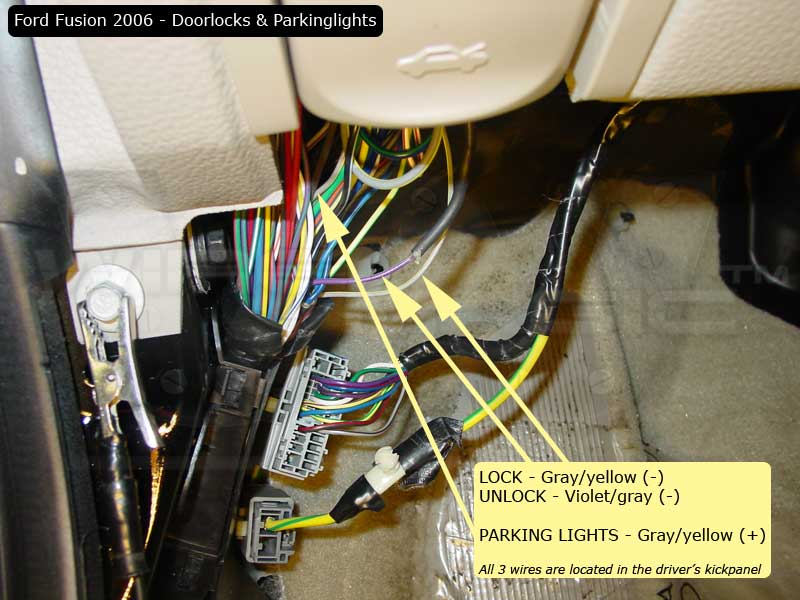
Solution:
- Use a screwdriver to remove the screws located near the Ford Sync button.
- Gently lift the assembly to access the wiring underneath. Inspect the wiring for any signs of damage.
- If you find any damage, make arrangements for repairs. This task can be complex, so attempt it only if you’re confident. Alternatively, consider reaching out to a professional for assistance.
Have you followed all the previous troubleshooting options but still can’t solve the issue? So, it’s time to give the master reset options.
Fixing The Ford Sync Phone Button Not Responding Through Different Reset Options – Additional Information For You!
1. Performing a Soft Reset:
You will reset the module in this case, but your existing data and settings will remain.
- Press and hold the Seek Up button.
- While holding Seek Up, also press and hold the Radio Power button.
- Wait for five seconds.
- Release both buttons when the screen goes black.
- After a few minutes, try pressing the Phone button to check if it’s working properly.
2. Doing A Hard Reset:
If the soft reset doesn’t resolve the issue, your next action should be a hard reset. Similar to a soft reset, this method involves resetting the module without erasing your data and settings:
- Make sure you turn off the ignition before attempting a hard reset.
- Disconnect either the battery or the power supply from Ford Sync.
- Wait for about thirty seconds, then reconnect.
- Complete the process by turning the ignition on and waiting for Ford Sync to restart.
3. Lastly, The Master Reset:
Remember that this action will reset the module and erase your data. You might be hesitant to do this, especially if you’ve owned your car for a while.
However, if you’re left with no alternative, a master reset can potentially resolve issues like Ford Sync Bluetooth not working or a malfunctioning phone button:
Reminder! If you forget to unplug your phone and disable Bluetooth, you’ll erase data from Ford Sync and your smartphone.
- Access the Settings menu and select the General icon.
- Scroll down or use the scroll bar to find and tap “Master Reset.”
- Once you see a notification that you’re about to delete the current settings and data, press Continue.
- Wait a few minutes before using Ford Sync again.
For better understanding, you can also watch the YouTube video guide.
3 Basic Preventive Measures For The 2016 Ford Fusion Phone Button Issue – Pay Attention To It!
- Regular Maintenance Checks: Make it a habit to perform routine maintenance checks on your vehicle’s media system. Look for signs of wear or damage to the phone button or its surroundings.
- Avoid Physical Damage: Be cautious while using the phone button and avoid applying excessive force. Prevent accidental damage by being aware of objects around the button.
- Protect Against Extreme Conditions: Extreme temperatures and humidity can affect electronic components. Park your car in covered areas during extreme weather conditions.
Frequently Asked Questions:
1. Where Can I Find the Ford Sync Phone Button?
The location of the Ford Sync phone button can vary depending on the model. Look for the label PHONE or a telephone icon, usually situated in most Ford vehicles’ lower-left corner of the control panel.
2. Why Has My Ford Sync Bluetooth Audio Stopped Working?
There are multiple reasons, including using an incompatible device, having an outdated operating system, not having your phone paired, a malfunctioning power module, or being out of range.
3. Will fixing the phone button affect other vehicle functions?
Proper repairs should not affect other functions. However, ensuring the repairs are carried out correctly is crucial.
Conclusion:
In a nutshell,
You can quickly resolve the faulty Ford Fusion phone button issue by repairing the button, replacing damaged wires, checking the connection of peripheral devices, resetting the fuse, and checking the new software updates.