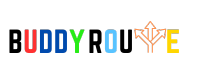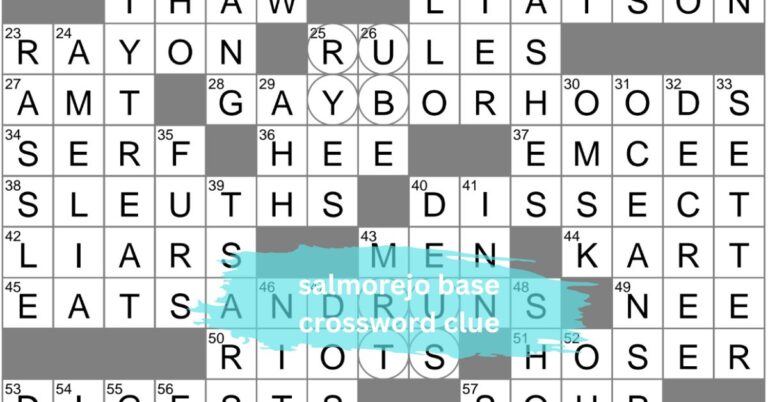Things to Keep in Mind Regarding Integration Testing in Software Testing
As the transitional stage between unit and system testing in the software development life cycle, integration testing is essential.
It makes sure that various software system modules or components function together flawlessly and finds any integration flaws before the system is put into use.
The following five points should be remembered when doing integration testing in software testing:
1. Plan and Prioritize
It’s crucial to have a clear plan in place before beginning integration testing. Determine which interfaces and essential parts require testing, then rank them according to importance and possible effects on the system as a whole. This will guarantee that the most important areas are adequately tested and assist you in allocating resources in an efficient manner.
In order to properly plan, a thorough test strategy outlining the goals, methodology, and scope of integration testing must be created. Dependencies between components, risk analysis, and business criticality should all be taken into consideration when setting priorities.
With this proactive approach, the most important parts of the system are thoroughly evaluated, reducing the possibility of expensive faults and guaranteeing a smooth integration of different components.
2. Test Data and Test Environment
Integration testing frequently requires several components to communicate with one another, thus having a large collection of test data and a realistic test environment are essential.
Make sure that a variety of scenarios, including edge cases and boundary conditions, are covered by the test data.
In order to detect any potential problems that might emerge as a result of environmental factors, the test environment should also try to replicate the production environment as much as feasible.
3. Test Sequence and Approach
Choose the right test strategy and order for your integration testing. One can select from multiple tactics, including the Big Bang, Top-Down, Bottom-Up, and Sandwich approaches.
The decision is influenced by the system’s complexity, the resources that are available, and the project’s limitations. Every strategy has benefits and drawbacks of its own, so carefully consider the needs of your project before deciding on the best one.
4. Automated Testing
If done by hand, integration testing can be laborious and prone to human mistake. Utilize automation frameworks and technologies to expedite the testing procedure and guarantee reliable, repeatable test execution.
In addition to saving time, automated testing raises the software’s overall quality by lowering the possibility of missing flaws.
5. Continuous Integration and Monitoring
Continuous integration as well as monitoring have become crucial procedures in a fast-paced world of software development nowadays. To find flaws early in the development cycle, incorporate integration testing into your continuous integration process.
Furthermore, keep an eye on the test results along with related data to spot patterns, obstructions, and places that need more work.
Conclusion
Opkey’s AI-powered platform revolutionizes integration testing by offering end-to-end, no-code test automation with pre-built accelerators supporting over 12+ ERPs as well as 150+ packaged apps. Its self-healing features ensure tests remain unaffected by application changes, while Quality Lifecycle Management centralizes the testing process.
The intelligent test discovery feature identifies coverage gaps and suggests priority tests for continuous testing. To achieve rapid and efficient integration testing, adhering to the best practices is highly recommended. By leveraging Opkey’s cutting-edge platform as well as industry-proven methodologies, organizations can streamline integration testing, accelerate time-to-market and deliver high-quality applications that meet evolving business demands.