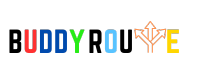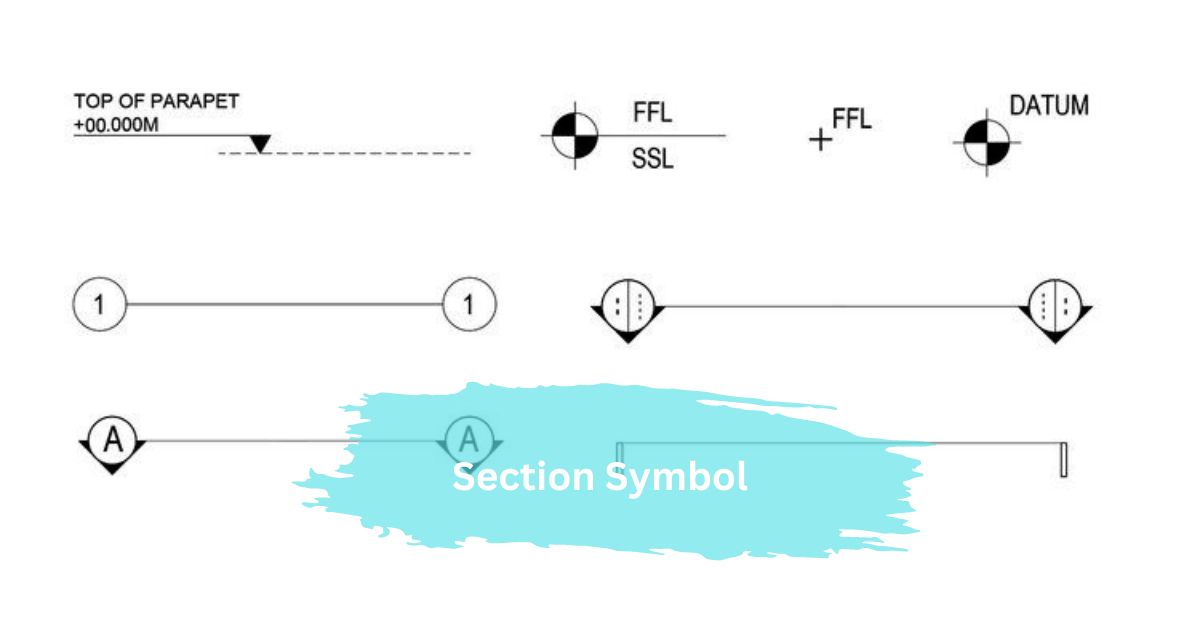Section Symbol – A Comprehensive Guide In 2024!
In legal papers, school essays, and even casually typing a symbol catches your eye: the § symbol, also called the section symbol.
The section symbol (§) is a special character often used in legal documents and academic writing to denote specific sections or parts of a text. It helps readers quickly identify and reference particular sections within a document.
This article will delve into the origin and guide you in creating these symbols. So let’s get started!
What Is The Section Symbol? – A Quick Overview!
The section sign (§) is a special character that looks like a fancy “S” with a line through it. You might also hear it called the paragraph sign or paragraph marker. In some parts of Europe, people call it the double S or section mark.
This symbol is mainly used in legal documents and sometimes in writing to point to a specific part or section. It helps make things clearer and easier to understand.
For example, if you see “16 US Code § 580p” in a document, it means “Title 16 of the United States Code, Section 580p.” Instead of writing out the “United States Code Section,” we use the section sign to show exactly where to look.
So, whenever you see this symbol, remember it’s a fancy way of pointing out a specific section in a law or document.
Understanding The Usage And Interpretation Of The Section Symbol – Have A Look!

The section symbol (§) is a fundamental tool in legal and academic writing, condensing references to specific sections within documents such as legal codes, as seen in styles like the Bluebook, where it transforms “Title 16 of the United States Code Section 580p” into “16 U.S.C. § 580p.”
Often accompanied by the pilcrow (¶), known as the “paragraph sign,” it aids in pinpointing particular paragraphs within sections.
While typically read as “section” in English, in some languages, especially within legal contexts, it may be interpreted as the “paragraph sign.”
Doubling it (as in §§) signifies “sections” in plural form, as in “§§ 13–21,” meaning “sections 13 through 21.” Understanding its usage and interpretation is crucial for accurately navigating legal and academic texts.
Read: תומס ומסילת הקסמים – Uncover The Thomas And The Magic Railroad!
How To Create The Section Symbol (§) In Documents? – Full Guide!
Documents noticed by the Bankruptcy Noticing Center (BNC) must adhere to BNC guidelines outlined in the document “Creating PDF Documents for CM/ECF” available on the website. These rules cover approved fonts and special symbols.
1. Adding the “Section” Symbol (§) in WordPerfect Documents:
If you want to put the “section” symbol (§) in your WordPerfect document following the BNC guidelines, just do these simple steps:
- Open your document using one of the approved fonts mentioned in the guidelines.
- Put your cursor where you want the “section” symbol (§) to go.
- Click on “Insert” from the menu.
- From the drop-down menu, select “Symbol.”
- Choose “Typographic Symbols” from the Set section in the Symbol screen.
- You’ll see a list of symbols; find the “section” symbol (§) and click on it.
- Click “Insert” and then “Close.”
2. Creating the “Section” Symbol (§) in Word Documents:
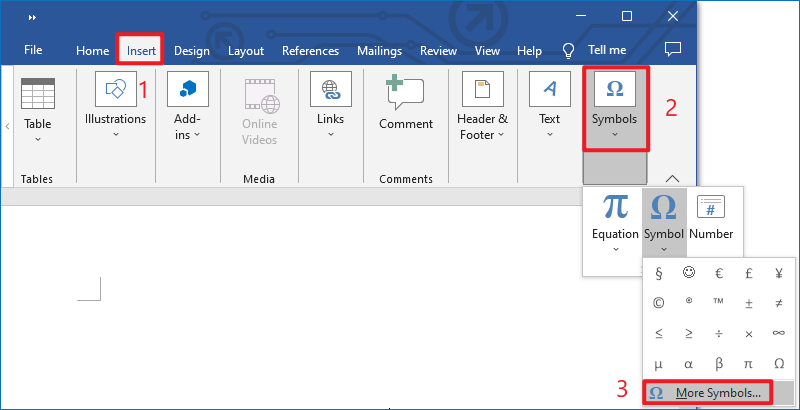
- Open your document using one of the approved fonts listed in the document “Creating PDF Documents for CM/ECF.”
- Put your cursor where you want the “section” symbol (§) to appear.
- Click on “Insert” from the menu.
- From the options, select “Symbol.”
- In the Symbol screen, go to the “Special Characters” tab.
- Look for the “section” symbol (§) displayed in the list of symbols.
- Click on the symbol, then click “Insert” and “Close.”
3. Creating the “Section” Symbol (§) Using Word Processing Software:
- Begin by creating your document and using one of the approved fonts listed in the guidelines titled “Creating PDF Documents for CM/ECF.”
- Place your cursor where you want the “section” symbol (§) to appear.
- For Word users: Click on the Windows Start button, then go to Programs, Accessories, System Tools, and finally, Character Map.
- Select one of the approved fonts from the Font dropdown menu in the Character Map window.
- Next, find the “section” symbol (§) in the Character Map. Once you’ve located it, double-click on it to select it, then click the Copy button.
- Finally, return to your document and paste the copied “section” symbol (§) wherever you need it to appear.
Read: How Long Is Trade School – A Guide To Understanding Its Duration!
Frequently Asked Questions:
1. Can I use the section symbol in any type of document?
Yes, you can! The section symbol (§) is versatile and can be used in various documents, including legal papers, academic essays, and everyday typing.
2. Does the section symbol have different names in different parts of the world?
Yes, it does! While it’s commonly known as the section symbol, it’s also called the paragraph sign or paragraph marker in some regions. It’s even referred to as the double S or section mark in parts of Europe.
3. Are there specific guidelines for creating documents noticed by the Bankruptcy Noticing Center (BNC)?
Yes, there are! Documents noticed by the BNC must adhere to specific guidelines outlined in the “Creating PDF Documents for CM/ECF” document available on their website. These guidelines cover approved fonts and special symbols, including the section symbol.
In A Nutshell:
The section symbol (§) plays a crucial role in legal, academic, and everyday writing, serving as a convenient tool for referencing specific sections within documents. Whether in legal codes, scholarly papers, or casual typing, its usage and interpretation are essential for clarity and precision.
By following guidelines and utilizing simple methods for insertion, users can effectively incorporate this symbol into their documents.
Read: